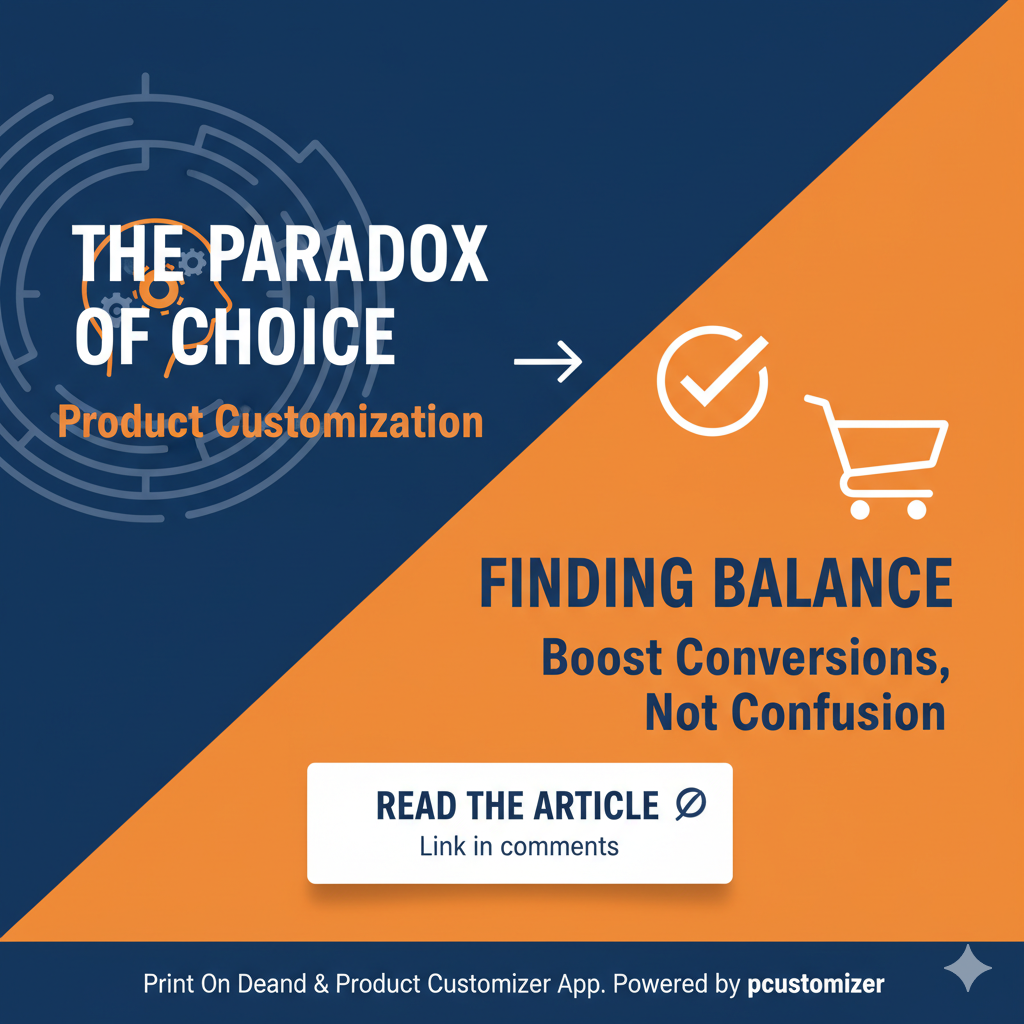
- October 27, 2025
- Dany MF
The Paradox of Choice: Finding Balance in Product Customization
Imagine you’re designing your perfect product, given endless options for color, material, text, and finish. Sounds great, right? In theory, yes. Personalization drives demand, with 80% of consumers being more likely to purchase from a brand that offers personalized experiences. However, giving your customers too many ways to customize a product can lead to a surprising problem: The Paradox of Choice. This is the moment a customer, overwhelmed by possibilities, decides it’s easier to buy nothing at all.
This article will explore the delicate tightrope e-commerce merchants walk when offering product customization. We’ll show you how to leverage the power of personalized products without triggering decision paralysis, providing tactical strategies to structure your customization options for maximum sales and a flawless user experience. You’ll learn how to strike a balance that converts browsers into confident, paying customers.
Why Too Much Product Customization Kills Conversion Rates
The core of the paradox is simple: while we love the idea of maximum freedom, too many complex variables increase the mental energy required to make a purchase. For an e-commerce store, this manifests as high cart abandonment rates, increased bounce rates on product pages, and frustrated customer support inquiries.
A classic study by researchers at Columbia and Stanford found that offering 24 varieties of jam led to fewer sales than offering just six varieties. While the principle is the same in e-commerce, the cost is much higher: a lost sale. When customers face 10 different fonts, 15 color choices, and 5 material types, the excitement of customization can quickly turn into anxiety over making the “wrong” choice.
Strategies to Simplify Choice Architecture
To combat the overwhelm, you need to deliberately structure your customization flow. Think of your customization process as a guided journey, not a massive open field of options.
- Offer Curated Starter Templates: Don’t start from a blank slate. Provide 3-5 pre-designed templates or popular configurations. This gives the customer an immediate, safe starting point they can tweak, rather than forcing them to build from zero.
- Use Conditional Logic: Hide irrelevant options until a necessary prerequisite has been selected. For example, if a customer chooses “Leather” material, the option for “Fabric Color” should disappear, and only “Leather Dye Color” should remain. This drastically reduces visual noise.
- Tier the Customization Levels: Divide your options into “Basic,” “Intermediate,” and “Advanced” groups. Most customers only need basic options (color, text). Keep the complex choices (material blend, complex engravings) behind an “Advanced Options” toggle.
- Set Smart Defaults: Pre-select the most popular, cost-effective, or quickest shipping options as the default for every choice. This provides a “no brainer” path for customers who just want to click through and buy.
- Visualize the Change Instantly: The most critical antidote to customization anxiety is immediate visual feedback. Customers must see how their choice affects the product in real-time. This builds confidence and minimizes the fear of a purchase mistake.
Structuring the Customization Journey for High-Value Sales
Successful product customization is not just about what you offer; it’s about when and how you offer it. A well-structured journey guides the customer logically from broad decisions to fine details, maintaining excitement and preventing choice fatigue.
The Funnel Approach to Option Presentation
The ideal flow follows a reverse funnel, starting wide and narrowing down:
- Base Product Selection (Broadest):
- Focus: Core product type and size (e.g., Hoodie, T-Shirt, Mug). This decision is based on need, not creative choice.
- Primary Customization (Medium):
- Focus: High-impact, non-negotiable elements (e.g., Main Product Color, Primary Material). These are the 1-3 decisions that define the look.
- Secondary Customization (Narrow):
- Focus: Personal touches and detail (e.g., Engraved Text, Logo Upload, Specific Font Choice). This is where the product becomes uniquely “theirs.”
- Tertiary Customization (Finest Detail):
- Focus: Advanced, optional additions (e.g., Thread Color, Custom Patches, Special Finish). These are often high-margin upsells for highly engaged customers.
By guiding the customer this way, you ensure they invest mentally in the product with the major choices first, making them more likely to see the customization through to completion.
Using Psychology to Guide Customization Decisions
- Anchoring Effect: When setting prices for tiered customization, anchor the customer to the highest price first. Present the most complex, feature-rich option first, then present the more affordable options. This makes the standard customization packages seem like a great value.
- Decoy Effect: Introduce a “decoy” option that is clearly inferior or priced too closely to a superior option. For example, if you have a great $\$5$ engraving option and an even better, slightly more complex $\$7$ option, introduce a $\$6.50$ option that is only marginally better than the $\$5$ one. This naturally pushes customers towards the $\$7$ option, maximizing your average order value (AOV).
- Framing: Instead of framing options as “extra work,” frame them as “exclusive personalization.” Use language like “Make it Yours,” “Signature Design,” or “Limited Edition.”
Leveraging Data to Optimize Customization Sets
The best way to combat the paradox of choice isn’t just theory; it’s analyzing what your customers are actually choosing. Data driven product customization ensures you maintain a high conversion rate while still offering the personalized experience shoppers crave.
How to Audit Your Existing Customization Options
Regularly review the selection data on your existing customization options. This process helps you identify choices that cause friction versus choices that drive conversions.
- Identify “Zombie” Options: These are options that are offered but selected by less than 1% of customers over a significant period (e.g., 90 days). These options create noise and rarely convert. Action: Archive or hide these options.
- Measure Option Drop-off: At which step in the customization process do customers abandon the product? A high drop-off after a specific set of options (e.g., font selection) suggests that particular menu is too complex or lacks visual clarity. Action: Simplify the presentation of that specific option set.
- Analyze A/B Test Results: Run A/B tests on the number of options displayed. Test displaying 5 colors versus 15 colors, or 3 fonts versus 10. The configuration that delivers the highest AOV and conversion rate wins, even if it has fewer options.
Tactical Steps for Data informed Simplification
1. Consolidate Color Swatches
If you offer 50 shades of blue, find the 80/20 rule: which 10 colors account for 80% of sales? Consolidate the 50 into those 10 high-performing shades. If a customer must have a different shade, offer it as a premium, text input option instead of cluttering the visual interface.
2. Limit Text/Font Choices
Unless your brand is specifically about typography, most customers cannot distinguish the benefits of 20 different sans-serif fonts. Reduce your selection to 3-5 high-quality, readable fonts that align with your brand aesthetic (e.g., one script, one bold sans, one classic serif).
3. Use Default Settings to Drive Behavior
Make the most common or profitable selection the default for every customizable field. People are more likely to stick with the default setting. If you want to push a high-margin material, make it the default and see your attachment rate rise.
Tools like pcustomizer make it easy to implement these strategies without technical expertise, allowing merchants to add unlimited customization options while also applying conditional logic, tiered pricing, and instant visual previews in minutes. This ensures your customers see only the relevant options, making their journey simple and confident.
Best Practices for a Seamless Customization Experience
Finding the balance in product personalization hinges on providing control without confusion. These best practices will elevate your user experience (UX) and boost confidence.
- Instant Visual Preview is Non-Negotiable: Every choice must update the product image immediately. This is the single most important factor for reducing anxiety and increasing conversion for customizable products.
- Provide Clear Price Feedback: Any customization that affects the price (e.g., premium engraving, gold plating) must show the price change immediately next to the option, not just in the cart total.
- Use Visuals Over Text: Always use a color swatch, a thumbnail image, or a recognizable icon instead of just a text label for an option. “Font A” is less engaging than seeing the actual font applied to the product.
- Offer a “Reset” Button: A simple button to reset all customizations to the default state can be an enormous anxiety reliever, allowing customers to experiment freely without fear of being trapped in a messy configuration.
- Display Social Proof: Show a gallery of customer-created personalized products. Knowing that others have successfully completed and loved their custom product builds trust and inspires ideas.
- Clearly Define Production Time: Customization often means longer lead times. Be transparent about the extra production time right next to the “Add to Cart” button to set accurate expectations.
- Limit Text Inputs: When asking for text, enforce character limits upfront and use instructional placeholder text (e.g., “Enter up to 15 characters”). This prevents customers from typing a long phrase only to be rejected later.
Common Mistakes in Shopify Product Customization
Even experienced merchants can fall into common traps when implementing customized products. Being aware of these pitfalls can save you from a major drop in sales.
- Mistake: Offering only fully customizable products.
- The Fix: Always offer a few “pre-made” or “standard” versions of your product. This caters to customers who want personalization but lack the time or desire to start from scratch.
- Mistake: Using a generic form that isn’t connected to the product image.
- The Fix: If the customer cannot see their choices on the product immediately, they will not trust the outcome. Invest in a customization app that provides a dynamic, live preview.
- Mistake: Allowing combinations that are impossible or too expensive to produce.
- The Fix: Implement validation and conditional logic. For instance, if a customer selects a small size, disable the option for a massive image upload that won’t fit. This protects your margins and prevents production errors.
- Mistake: Forcing a complex customization flow on mobile devices.
- The Fix: Over 70% of e-commerce traffic is mobile. Your customization interface must be simple, touch-friendly, and stack options vertically for easy one-handed operation.
- Mistake: Underpricing the complexity of a custom order.
- The Fix: Use tiered pricing based on the level of complexity. Charge a small fee for simple text engraving and a higher fee for complex image uploads or material changes. This automatically filters out low-intent customers and increases AOV.
Key Takeaways
- The Paradox of Choice is Real: Offering infinite options can reduce sales by overwhelming the customer.
- Guide the Customer: Structure your customization flow from broad, primary choices to narrow, secondary details to maintain momentum.
- Use Data to Declutter: Audit your options and eliminate the “zombie” choices that are rarely selected but still create visual noise.
- Prioritize UX: Instant visual previews, clear price changes, and mobile optimization are non-negotiable for conversion.
- Embrace Limits: By intentionally limiting choices, you increase the customer’s confidence and reduce anxiety, leading directly to a higher conversion rate for your personalized products.
Conclusion
The goal of product customization isn’t to be the merchant with the most options; it’s to be the merchant whose customers feel the most confident in their final, unique purchase. By recognizing the Paradox of Choice and implementing a structured, data informed approach, you turn an overwhelming experience into an empowering one. Your customers get the joy of personalization without the paralysis of infinite choice, and you get the benefit of higher average order values and increased sales. Embrace the power of thoughtful limitation, and watch your conversion rates climb.
Ready to implement a balanced, high-converting product customization experience on your Shopify store?
CALL-TO-ACTION:
Ready to add powerful product customization to your Shopify store without overwhelming your customers? Try pcustomizer free for 14 days and use its conditional logic and instant preview features to transform your sales.
HASHTAGS:
#ecommerce #shopify #productcustomization #personalizedproducts #shopifyapps #onlinebusiness #customproducts #shoptips #conversionoptimization #ecommercegrowth #pcustomizer #customerexperience #retailtech #digitalcommerce #shopifyexpert
SEO KEYWORDS:
PRIMARY KEYWORD:
product customization
SECONDARY KEYWORDS:
- customized products
- personalized products
- shopify product customization
- product personalization
- customization best practices
LSI KEYWORDS:
- paradox of choice
- conversion rate optimization (CRO)
- e-commerce sales
- choice architecture
- conditional logic
- average order value (AOV)
- customer experience (CX)
- cart abandonment
- UX design
- visual configurator
- shopify app development
- simplifying options
